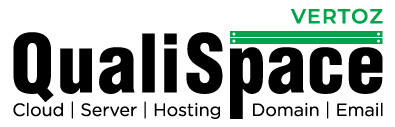Following are the steps to change the password of an individual email user from Plesk control panel.
1. Login to the Plesk panel using the URL http://www.domain_name.ext:8880
2. Click on the Mail tab.
3. Click on the email user whose password you wish to modify.
4. Enter the new password in the password field. Make sure to enter a strong password.
5. Re-enter the new password in the confirm password field.
6. Click on OK.
You can now login to the webmail using the new password.