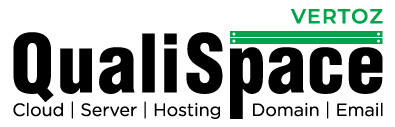- Visit :http://www.qualispace.com/shop
- Enter your Registered email ID and Password
- Click on “Login” button
- Visit :http://www.qualispace.com/shop
- Click on “Request a Password Reset” link
- Enter your Registered email ID
- Click on Submit button
* As soon as you receive an auto generated email, we suggest you to change the password for security reasons.